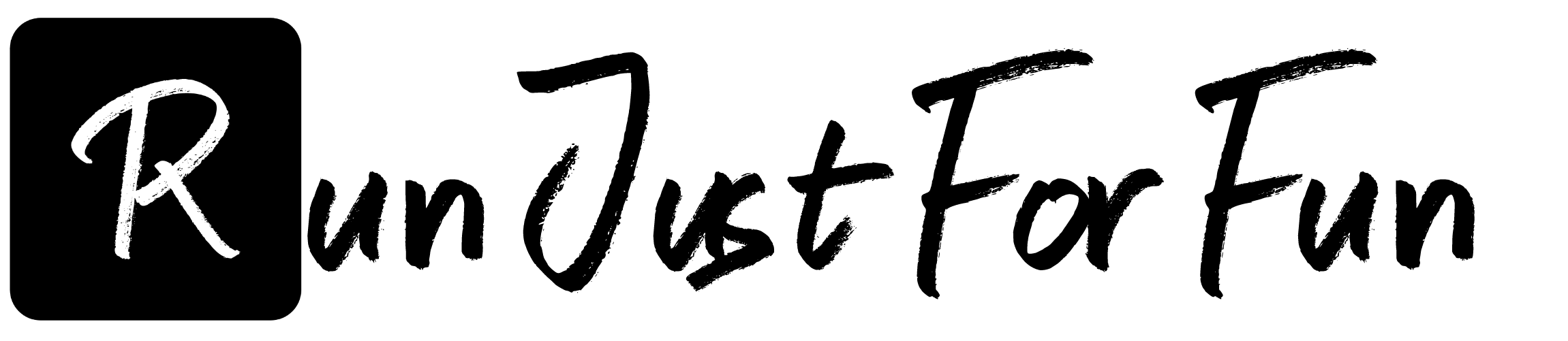In the realm of data science and statistical computing, R stands out as a powerful language for performing complex analyses. When paired with Visual Studio, a versatile integrated development environment (IDE), it becomes even more accessible and efficient. The combination of running R in Visual Studio not only enhances your coding experience but also provides a rich toolkit for debugging and visualization.
Visual Studio enables users to harness the capabilities of R through its rich feature set, including:
- Intuitive Interface: A user-friendly layout that simplifies coding tasks.
- Integrated Debugging: Tools for effective debugging, allowing for more efficient code development.
- Package Management: Easy installation and management of R packages directly within the IDE.
- Collaboration Features: Support for version control systems, making it simple to collaborate with others on projects.
For those looking to dive deep into data analysis or statistical modeling, setting up R in Visual Studio is a game-changer. With the right steps, you can seamlessly integrate R into your workflow and take full advantage of its capabilities. Visit our website to learn more and get started today! Click here.
Installing R and Visual Studio Integration

To begin running R in Visual Studio, the first step is to ensure that you have both R and Visual Studio installed on your system. This process may seem daunting, but with a few straightforward steps, you can get everything set up efficiently.
Here’s how to install R and integrate it with Visual Studio:
- Download and Install R: Visit the Comprehensive R Archive Network (CRAN) to download the latest version of R. Follow the installation instructions specific to your operating system (Windows, macOS, or Linux).
- Install R Tools for Visual Studio: After installing R, download the R Tools for Visual Studio. This package is essential as it provides the necessary integration features. You can find it in the Visual Studio Marketplace or through the Visual Studio installer under the “Individual components” section.
- Configure R in Visual Studio: Open Visual Studio and navigate to the “Tools” menu. Select “Options,” and then expand the “R Tools” section. Here, you can specify the path to your R installation, ensuring that Visual Studio recognizes it.
- Test the Integration: To ensure everything is working correctly, create a new R project in Visual Studio. Write a simple script, such as a basic plot or statistical analysis, and run it to verify that the integration is successful.
Following these steps will provide a solid foundation for using R within Visual Studio, allowing you to leverage the full power of both tools for your data analysis and programming needs.
Setting Up R Tools in Visual Studio
Once you have installed R and integrated it with Visual Studio, the next crucial step is setting up R Tools in Visual Studio. This setup will enable you to efficiently write, debug, and execute R code within the Visual Studio environment.
Here’s a step-by-step guide to configure R Tools:
- Access R Tools: Launch Visual Studio and open the “View” menu. From there, navigate to “Other Windows” and select “R Tools.” This will open the R Tools window where you can manage your R projects and scripts.
- Configure R Settings: In the R Tools window, click on the settings icon to customize your preferences. You can set your desired R version, specify the default CRAN repository, and adjust other environment settings to suit your workflow.
- Install Required Packages: To enhance your R programming experience, you may want to install additional packages. Use the R Console within Visual Studio to install packages via the command line. For example, you can run
install.packages('ggplot2')to add the popular plotting library. - Explore R Interactive Features: One of the significant advantages of using R Tools in Visual Studio is the interactive experience. You can easily run R scripts directly from the editor and view outputs in real-time, making debugging and data visualization more intuitive.
By setting up R Tools in Visual Studio, you create a powerful environment that combines the versatility of R with the robust features of Visual Studio, ensuring a seamless programming experience.
Creating Your First R Project in Visual Studio

With R Tools properly set up in Visual Studio, you are now ready to embark on your journey by creating your first R project. This process is straightforward and allows you to organize your scripts, data, and outputs effectively.
Follow these steps to create your first R project:
- Start a New Project: Open Visual Studio and navigate to the “File” menu. Select “New” and then choose “Project.” In the project template window, look for the category labeled “R” and select “R Project.” This will provide you with a framework specifically designed for R programming.
- Name Your Project: You’ll be prompted to name your project and choose a location on your system for the project files. Pick a descriptive name that reflects the project’s purpose, and click “Create.”
- Add R Scripts: Within your newly created project, you can add R scripts by right-clicking on the project in the Solution Explorer and selecting “Add” followed by “New Item.” Choose “R Script” from the options presented, and start coding! This is where you’ll write your R code.
- Organize Your Files: It’s beneficial to maintain a well-structured project. You can create folders within your project to separate scripts, data files, and outputs. This organization will help you stay focused and efficient as your project grows.
- Run Your Code: Once you have written some code in your R script, you can run it directly from Visual Studio. Simply click the “Run” button or press Ctrl + Enter to execute the code. You can view the output in the R Console and make adjustments as needed.
Creating your first R project in Visual Studio is an exciting step towards leveraging the full potential of R programming. With your project set up, you can dive deeper into data analysis, visualization, and statistical modeling.
Executing R Scripts in Visual Studio

After successfully creating your first R project, the next step is to execute R scripts effectively within Visual Studio. This process is not only essential for testing your code but also for analyzing data and generating insights.
Here’s how to execute R scripts in Visual Studio:
- Select Your Script: In the Solution Explorer, locate the R script you wish to execute. Click on the script to open it in the editor. Make sure your script is saved before running it to avoid losing any changes.
- Run the Entire Script: To execute the entire script at once, you can simply click the “Run” button located in the toolbar or use the shortcut Ctrl + Shift + Enter. This will run all the code in the script sequentially, and any output will be displayed in the R Console.
- Run Selected Code: If you only want to run a specific portion of your code, highlight the desired lines in the editor. Then, press Ctrl + Enter to execute the selected code. This is particularly useful for testing specific functions or lines without running the entire script.
- Viewing Output: After executing your script, check the R Console for output messages, errors, or warnings. Visual Studio provides useful feedback that can help you debug your code. Any plots generated will also appear in the Plots pane, allowing you to visualize your data effectively.
- Debugging: If you encounter any issues while executing your script, Visual Studio offers debugging tools. You can set breakpoints, step through your code, and inspect variables to identify problems and improve your code.
Executing R scripts in Visual Studio streamlines your workflow and enhances your programming experience. By mastering this process, you’ll be well-equipped to handle complex analyses and deliver powerful insights from your data.
Troubleshooting Common R Issues in Visual Studio

As you delve into running R in Visual Studio, you may encounter some common issues that can hinder your progress. Understanding how to troubleshoot these problems is vital for a smooth coding experience. Here are some frequent challenges and their solutions:
- Installation Problems: If you face issues during installation, ensure that you have the latest version of Visual Studio and the R tools installed. Sometimes, simply restarting Visual Studio can resolve temporary glitches.
- Script Execution Errors: If your script fails to execute, check for syntax errors or missing packages. The R Console will typically provide error messages that indicate the nature of the problem. Reviewing your code line-by-line can help identify and correct these mistakes.
- Package Loading Issues: When packages fail to load, verify that they are installed correctly. You can reinstall the package using the command install.packages(‘package_name’). Additionally, ensure that your R environment is set up to reference the correct library paths.
- Console Not Displaying Output: If the R Console does not show output, make sure your script is running without errors. Double-check that you’ve executed the code properly, and try running a simple command like print(‘Hello World’) to confirm that the console is functioning.
- Debugging Complications: If you’re having trouble with debugging, utilize breakpoints effectively. You can add breakpoints by clicking in the margin next to the line number. This method allows you to pause execution and inspect variable values, helping you identify where things go wrong.
By familiarizing yourself with these common issues and their solutions, you’ll save time and frustration during your R programming journey. If you’re eager to enhance your skills and troubleshoot like a pro, visit our website to learn more and get started today! Click here.