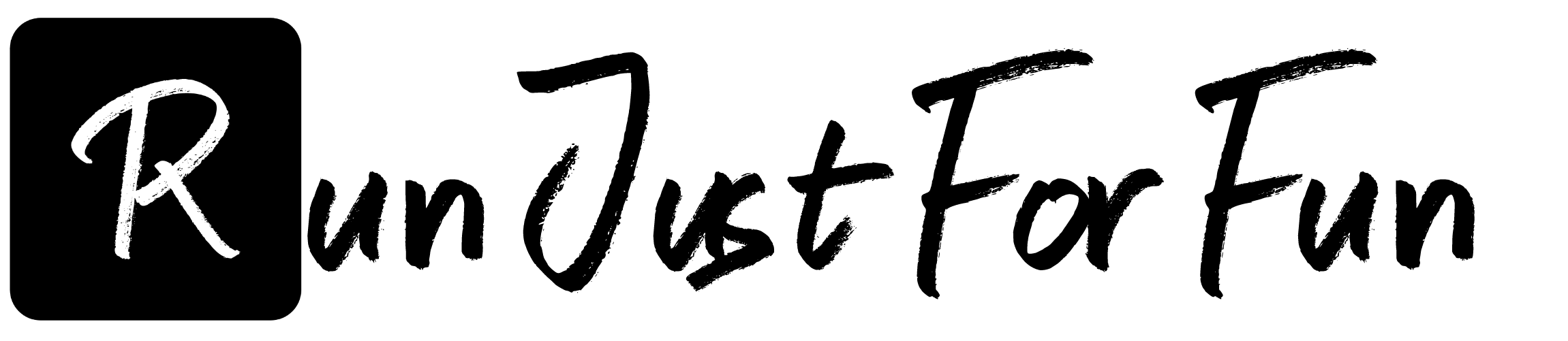The Apple Watch has revolutionized the way fitness enthusiasts approach their training. With its advanced technology, it offers a variety of running programs that cater to different skill levels, from beginners to seasoned marathoners. Understanding these programs is essential for maximizing your workout experience.
These running programs on the Apple Watch are designed to help you set and achieve your fitness goals through tailored workouts. Here are some key features:
- Personalized Coaching: Each program adjusts according to your fitness level and preferences, providing guidance and motivation.
- Progress Tracking: The Apple Watch tracks your runs, showcasing metrics such as distance, pace, heart rate, and calories burned.
- Interactive Workouts: Engage with real-time stats and audio cues that keep you informed during your run.
- Social Integration: Join a vibrant community of runners, share your achievements, and participate in challenges.
These features not only enhance your running experience but also foster a sense of community. To unlock the full potential of these running programs on your Apple Watch, visit our website to learn more and get started today! Click here.
Setting Up Your Apple Watch for Running

Setting up your Apple Watch for running is a straightforward process that ensures you make the most out of its features. By configuring your watch properly, you can track your workouts effectively and stay motivated. Here’s a step-by-step guide to get you started:
- Update Your Watch: Ensure your Apple Watch is running the latest version of watchOS. This guarantees you have access to the latest features and improvements.
- Choose a Running App: The Apple Watch comes with the built-in Workout app, but you can also explore third-party apps tailored for running. Select one that suits your needs and download it from the App Store.
- Customize Your Workout Settings: Open the Workout app and select ‘Outdoor Run’ or ‘Indoor Run’ based on your preference. Configure your workout metrics to display the information that matters most to you, such as pace, distance, or heart rate.
- Enable Location Services: For accurate distance tracking, go to your iPhone’s settings, select Privacy, then Location Services, and ensure that the setting is enabled for your running app.
- Pair Your Bluetooth Headphones: For an immersive experience, connect your favorite Bluetooth headphones to listen to music or podcasts while you run.
By following these simple steps, you’ll be well on your way to enjoying a seamless running experience with your Apple Watch. Make sure to explore the features available to you as you embark on your fitness journey.
Exploring Apple Watch Running Features

The Apple Watch is packed with innovative features designed to enhance your running experience and keep you motivated. Understanding these features can help you maximize your workouts and track your progress effectively. Here’s a look at some of the standout options:
- Heart Rate Monitoring: The built-in heart rate sensor provides real-time data on your heart rate, allowing you to maintain your desired intensity level and avoid overexertion.
- GPS Tracking: With integrated GPS, the Apple Watch tracks your route and distance accurately, whether you’re running outdoors or on a treadmill. This feature helps you to analyze your performance over time.
- Workout Metrics: Customize the metrics displayed during your run, such as pace, distance, calories burned, and elevation gain. This allows you to focus on what’s most important to you during your workout.
- Music and Podcasts: Enjoy your favorite playlists or podcasts directly from your watch. You can sync music from your iPhone or use apps like Apple Music to download songs for offline listening.
- Activity Rings: Apple Watch tracks your daily activity through three rings: Move, Exercise, and Stand. Completing these rings can provide motivation to stay active throughout the day.
- Health and Fitness Metrics: Beyond just running, the Apple Watch monitors your overall health, providing insights into your sleep patterns, mindfulness practices, and nutrition.
These features not only make your running sessions more efficient but also foster a deeper connection with your fitness journey. By leveraging the full capabilities of your Apple Watch, you can transform every run into a rewarding experience.
Tips for Optimizing Your Running Experience

To truly harness the power of your Apple Watch and elevate your running experience, implementing a few strategic tips can make all the difference. Here’s how to optimize your workouts:
- Set Clear Goals: Define specific, measurable goals for each run, whether it’s improving your pace, increasing distance, or simply enjoying the run. This helps in maintaining focus and motivation.
- Utilize Custom Workouts: Explore the various workout types available on the Apple Watch. Tailor your training sessions to include intervals, tempo runs, or long slow distances to develop different aspects of your fitness.
- Embrace the Community: Join running groups or online forums to share experiences, challenges, and achievements. Engaging with a vibrant community not only provides motivation but also valuable insights and tips from fellow runners.
- Monitor Recovery: Pay attention to your body’s signals. Use the heart rate monitoring feature to ensure you’re not overtraining, and allow adequate recovery between intense workouts to prevent injuries.
- Explore New Routes: The GPS functionality of the Apple Watch allows you to discover new running trails nearby. Exploring different environments can keep your runs fresh and exciting.
- Regularly Update Your Watch: Make sure your Apple Watch is always running the latest software. Updates can enhance performance and introduce new features that can help you in your running journey.
By incorporating these tips into your routine, you can maximize the benefits of your Apple Watch and enjoy a more fulfilling and effective running experience.
Tracking Progress with Apple Watch Apps
The Apple Watch offers a variety of apps designed to help you track and enhance your running progress. Leveraging these tools can provide valuable insights into your performance, ensuring that you stay motivated and on track toward your fitness goals. Here’s how to effectively use Apple Watch apps for your running journey:
- Activity App: The built-in Activity app is a great starting point. It tracks your daily movement, exercise, and standing time, encouraging you to close your rings and stay active. Regularly reviewing your activity levels can help you set more achievable goals.
- Workout App: This app allows you to choose from various workout types, including running, cycling, and more. It provides real-time metrics like pace, distance, and heart rate, allowing you to make adjustments during your workout for optimal performance.
- Health App: Sync your running data with the Health app on your iPhone to get a broader view of your fitness journey. Here, you can analyze trends over time, track your heart rate recovery, and monitor how your workouts impact your overall health.
- Third-Party Apps: Consider popular third-party apps such as Strava or Runkeeper. These apps offer additional features like social sharing, detailed analytics, and customizable training plans, making your running experience even more engaging.
- Goal Setting and Reminders: Many apps allow you to set specific running goals and send reminders to keep you accountable. Use these features to schedule your runs and ensure you stay consistent.
By utilizing these apps, you can effectively track your progress and gain deeper insights into your running habits, leading to improved performance and a more enjoyable running experience.
Joining a Community of Apple Watch Runners

Embracing the world of running is not just about individual achievements; it’s also about sharing experiences and learning from others. Joining a community of Apple Watch runners can provide motivation, accountability, and support that enhances your running journey. Here are some ways to connect with fellow runners:
- Social Media Groups: Platforms like Facebook, Instagram, and Strava have dedicated groups for Apple Watch users and runners. Joining these communities allows you to share your progress, celebrate milestones, and receive encouragement from like-minded individuals.
- Running Clubs: Many local running clubs have members who use Apple Watches. Participating in group runs can help you meet other runners, exchange tips, and enjoy the camaraderie that comes from training together.
- Challenges and Competitions: Engage in virtual running challenges that often utilize Apple Watch capabilities. These events not only foster a sense of competition but also bring together runners from diverse backgrounds, encouraging you to push your limits.
- Forums and Online Communities: Websites like Reddit and running-specific forums host discussions on various topics, including the best features of the Apple Watch for runners. Engaging in these conversations can provide you with valuable insights and tips.
- In-Person Meetups: If your community hosts running events or meetups, consider attending. Meeting fellow runners face-to-face can deepen connections and create lasting friendships.
Being part of a community can significantly enhance your running experience. Not only do you gain valuable insights and tips, but you also create lasting friendships that can motivate you to stay committed to your fitness goals. Visit our website to learn more and get started today! Click here.