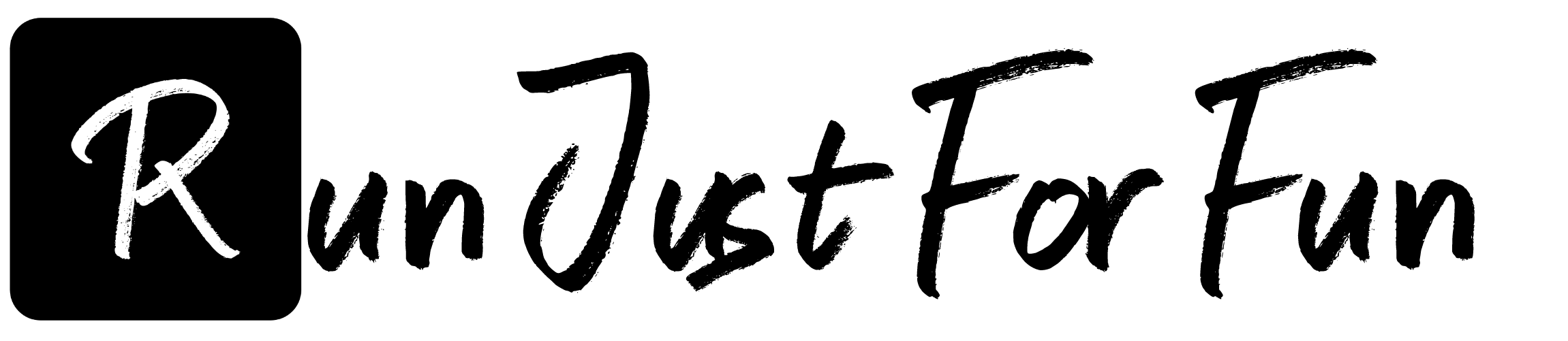Embarking on a journey of wellness often hinges on finding the right catalyst for change. Fitness apps present themselves as modern-day muses, offering a variety of digital challenges aimed at reinvigorating your exercise regimen. These programs provide a refreshing alternative to the drudgery of repetitive workouts, transforming a simple jog into an adventurous quest.
Imagine the excitement of matching pace with global competitors or pursuing a personal best with the backing of a supportive virtual community. Fitness app challenges encompass more than the miles logged; they represent personal victories, striving toward objectives, and overcoming personal limits. They weave together progressive technology with personalized user experiences, making every achievement not only a moment of progress but a rewarding event to savor.
The appeal of gamified fitness is profound, with challenges tailored for both the earnest marathoners and the casual fun-run aficionados. And what’s more? This engaging endeavor can be initiated at your convenience. A few simple taps on your device can chart the course of an inspiring fitness journey, each step lifted by collective enthusiasm.
Are you ready to transform your fitness activities into dynamic feats of progress and fellowship? Discover more on our website and join the fray today! Connect with like-minded peers, embrace a variety of invigorating challenges, and participate in a trend where joy intertwines with health and fitness.
Unraveling the Mystery of App Glitches

The adventure of refining your fitness routine through charming app challenges can be halted abruptly when faced with the enigma of app glitches, much like a sudden cramp in the middle of a brisk jog. These technical hiccups can range from mild nuisances to full-blown interruptions in the immersive digital experience that keeps you engaged and motivated. As we dissect the reasons for such disruptions, we pave the way for smoother, uninterrupted sessions of e-fitness.
Stale software is often to blame for these glitches. An outdated app is like a runner wearing worn-out shoes — neither is equipped for optimum performance. Frequent updates fortify the app against tech wear-and-tear, preventing crashes and ensuring that your gamified mission stays on course. Another villain in the tale of tech performance is cache overload. The accumulated data may weigh the app down, much in the way unnecessary gear can hinder a runner’s pace. Remember, routinely purging the cache can streamline app operations, just as a runner picks only essential equipment for the trail.
The backbone of any connected fitness experience, connectivity, must be robust. Spotty internet access can make apps stutter or stall, as a lone runner might falter without the energizing presence of a cheering squad. Don’t overlook the capability of the device either; yesterday’s tech might struggle with today’s cutting-edge app features, synonymous to an athlete trying to compete in outdated gear. To ensure continuity in your virtual race, keeping your hardware updated is as crucial as the diet and training for any serious contender.
Understanding the common causes of fitness app glitches allows you to anticipate and mitigate them. It is essential to recognize that these are mere obstacles and, like any training regimen, overcoming them strengthens your resolve and enhances your digital running saga. As we ready ourselves to explore solutions to connectivity concerns in the next segment, let us remain diligent in keeping our virtual running mates in top shape.
Common Connectivity Issues and Solutions

Beyond the occasional app hiccup discussed in the previous section, dedicated runners often find that environmental factors can cause connectivity issues that interrupt their technical support during a run. Even with the latest software updates, external conditions may still impede a seamless experience.
When the wide-open sky is crowded with skyscrapers or dense canopies, GPS signals struggle to pierce through. Whilst the energy of the city or tranquility of the woods fuels our run, these same captivating settings may create barriers between our devices and the satellites overhead. Initiating your run in spaces less encumbered by obstructions can make all the difference, as well as ensuring your device’s GPS is on and ready from the outset.
Similarly, the relationship between your wearable and smartphone can experience disruptions. As Bluetooth attempts to bridge the gap between devices, ensuring they are in close proximity can help avoid data syncing delays. If they don’t communicate effectively, consider it a sign to revisit the pairing process, removing the old connection and fostering a new one, just like refreshing your routine with a different trail.
Furthermore, in line with preventive measures discussed earlier, an app crashing unexpectedly is another hurdle that can trip us mid-run. To avoid being caught off-guard, routinely updating your fitness app will minimize such risks and enhance functionality. Keeping your app up to date is part and parcel of optimizing your fitness technology, much like tuning up your gear.
In closing on this topic, remember to regularly check the firmware of your physical devices. Manufacturers’ updates are designed to refine connectivity and improve overall performance, thus ensuring that technology remains a steadfast companion on every run, much like choosing the right gear to support your physical endeavor.
Navigating App Updates and Compatibility

With the understanding that connectivity issues have been addressed, we now move onto ensuring that our fitness apps are up to date and compatible with our devices. As dedicated runners, keeping our apps current with the latest patches is critical for uninterrupted tracking and a satisfying experience. Each update may introduce enhancements such as augmented accuracy, smoother interface interactions, and novel features that elevate the joy embedded in each stride.
Once the user encounters an app update, it’s imperative to delve into the changelog. This document is a treasure trove detailing the update’s contents—be it for introducing cutting-edge training tools or remedying erratic behaviors that could disturb the harmony of a runner’s journey. By staying vigilant with updates, one can leverage the freshest functionalities designed to refine their fitness routines, optimize route planning, and foster a stronger sense of community among fellow enthusiasts.
Nevertheless, the path to a flawless update can sometimes have a few boulders. This is where knowledge of potential compatibility issues becomes invaluable. Runners are encouraged to acquaint themselves with essential troubleshooting techniques or consider alternatives such as spare devices, ensuring their technological companions do not falter. Recognizing that the landscape of fitness technology is in constant flux helps runners to remain flexible and informed, thus permitting them to immerse themselves in the digital embrace that complements the energetic pursuit of wellness.
User Data Syncing Problems and Fixes
Having mastered app updates and compatibility, runners now often find themselves embroiled in a new challenge: the nuances of user data syncing. Smooth data transfer between devices and platforms is pivotal—after all, your fitness journey revolves around the seamless continuity of these digital records. But what happens when your gadgets cease to communicate properly, leaving you without your valued statistics? These disruptions can leave runners longing for the simplicity and dependability of their regimen.
Identifying the Problem: To troubleshoot, the runner must play detective and trace the issue to its core. Is the smartphone the culprit with a faltering Bluetooth connection? Or is it the app itself, staggering under the weight of maintenance or in dire need of an update? Following the wisdom shared in previous sections, confirm that both your device and the app are running on the latest releases as this could be a quick remedy.
Re-establish Connections: For Bluetooth blues, a tried-and-tested approach is unpairing and then re-pairing your gadgets. This oftentimes breaths new life into your digital alliance. Similarly, for app-centric woes, a simple sign-out and sign-in process may just realign the stars, restoring the data’s synchronicity.
Clearing the Cache: Accumulated cache might be an unseen adversary, stashing corrupted files that block syncing. Purging this cache through your device settings will encourage the app to repopulate with fresh, uncorrupted files, often rectifying stubborn sync issues without tampering with your precious data.
Seeking Support: Even the most seasoned runners sometimes hit a wall. Should these steps fail to realign your digital ecosystem, turning to the app’s support professionals can illuminate undiscovered paths to resolution, or at least offer solace in the knowledge that a fix is in progress. With support’s aid, the pursuit of a well-documented fitness journey may resume, uninterrupted as we strive to Maximize Your Fitness App’s Potential in the next segment of our discussion.
Maximize Your Fitness App’s Potential

Having resolved syncing problems with your fitness app, it’s time to fully explore the capabilities it brings to your running journey. By delving into the plethora of features available, you unlock a world of possibilities that can revolutionize the way you approach fitness. Take advantage of real-time GPS tracking, in-depth workout analytics, and customizable training modules to accurately measure and enhance your performance. Personalized coaching and virtual competitions add an engaging twist to your routine, keeping you motivated and connected to a broader community.
To truly personalize your running experience, it’s crucial to adjust the app to align with your unique goals and personal preferences. Whether it’s setting ambitious targets, receiving real-time feedback, or analyzing detailed health metrics like heart rate and pace, doing so can infuse your workouts with meaningful insights and allow for tailored improvements. Seeing your progress in numbers and graphs can propel you to new heights and reveal aspects of your fitness level that you may not have recognized before.
Engage with the app’s social features to add a sense of camaraderie to your runs. Share milestones, join challenges, and connect with fellow runners to convert solitary exercises into interactive, community-driven experiences. By participating in these digital ecosystems, you contribute to a narrative that goes beyond individual effort, creating a shared celebration of running achievements.
At ‘Run Just for Fun’, we celebrate the fusion of technology and passion for running. We invite you to harness the capabilities of your fitness app, turning each jog, sprint, or marathon into a tech-enabled adventure. The journey to elevating your running experience with the wonders of digital aid starts with a single step—a tap on your screen. Explore more on how to leverage your fitness app to its fullest potential by visiting Run Just for Fun.