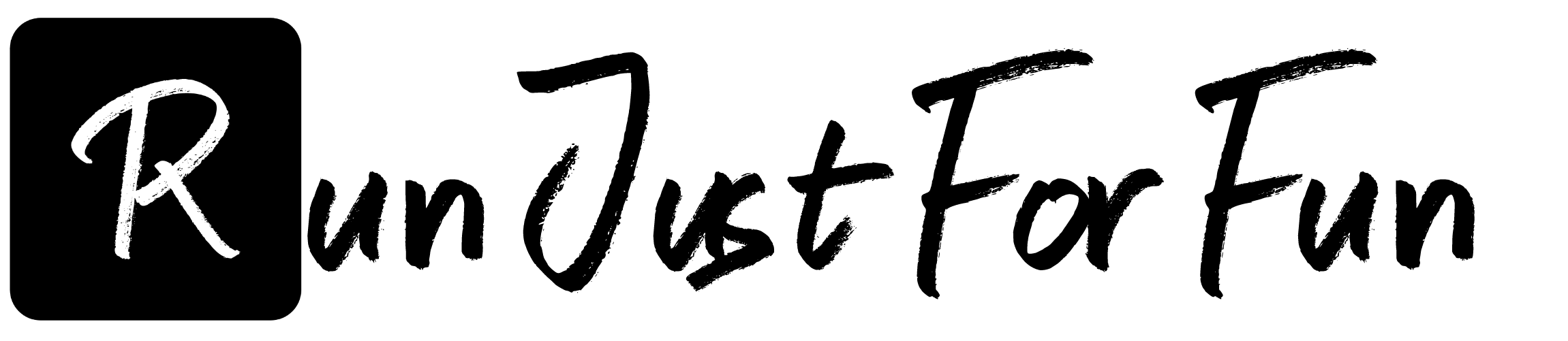In the digital age, technology has revolutionized the way we approach fitness and running. The Apple Watch stands at the forefront of this evolution, offering runners a chance to delve deeper into their performance with *running form metrics*. These metrics serve as a window into your running style, providing insights that can help you run more efficiently, prevent injuries, and ultimately enhance your overall performance.
Understanding your *running form* is crucial. It encompasses several key elements: cadence, stride length, ground contact time, and vertical oscillation, to name a few. By tracking these metrics with your Apple Watch, you can identify patterns, strengths, and areas that need improvement. Whether you’re a seasoned marathoner or a beginner, these insights can be transformative, helping you sculpt your workout routine and embrace the joy of running.
The Apple Watch makes tracking these metrics incredibly accessible. With its advanced sensors and intuitive interface, you can easily monitor your progress over time. This integration of technology into your fitness routine not only makes running more engaging but also empowers you to take charge of your journey towards fitness freedom.
Are you ready to take the leap and explore the world of running form metrics? Visit our website to learn more and get started today! Click here.
Understanding Apple Watch Capabilities

The *Apple Watch* is renowned for its versatility, and when it comes to running, it truly shines. Integrating seamlessly into your fitness routine, this device offers a plethora of capabilities that cater specifically to runners. From tracking essential *running form metrics* to providing real-time feedback, the Apple Watch is like a personal coach on your wrist.
One of its standout features is the ability to monitor *cadence*, which is the number of steps you take per minute. A higher cadence can help reduce the risk of injury by minimizing impact force. The watch also tracks *stride length*, giving you insights into how far you travel with each step. This information can be crucial for runners looking to improve their speed and efficiency.
Additionally, the watch measures *ground contact time*, which is the amount of time your foot spends on the ground during each stride. A shorter ground contact time often indicates a quicker, more efficient running style. The Apple Watch also evaluates *vertical oscillation*, which refers to how much you move up and down with each step. By analyzing this, you can work towards a smoother, more energy-efficient stride.
Moreover, with features like GPS tracking and heart rate monitoring, the Apple Watch provides a comprehensive overview of your runs. It allows you to map your routes, track your pace, and monitor your heart rate zones, ensuring that every workout is tailored to your fitness goals. By leveraging these capabilities, the Apple Watch empowers runners to make data-driven decisions and continually refine their performance.
Setting Up Your Apple Watch for Running

Before hitting the trail or the track, it’s essential to ensure that your *Apple Watch* is set up correctly for running. This not only maximizes the device’s capabilities but also provides you with the most accurate running form metrics.
To begin, navigate to the *Workout app* on your Apple Watch. This is where you’ll track your runs and monitor your progress. Customize the settings to display the metrics that matter most to you, such as distance, pace, heart rate, and cadence. By personalizing your display, you can focus on the data that drives your performance.
Next, make sure your watch is securely fitted to your wrist. A snug fit ensures that the heart rate sensor can continuously and accurately monitor your pulse, which is vital for understanding your exertion levels. Additionally, ensure that both your Apple Watch and paired iPhone have the latest software updates. This guarantees you have access to the newest features and the most accurate data tracking available.
For those who enjoy running outdoors, enabling *Location Services* is crucial. This feature uses GPS tracking to map your runs, providing detailed insights into your route and pace. To activate this, go to the Settings on your iPhone, select Privacy, then Location Services, and make sure it’s turned on for your Apple Watch Workout app.
Finally, consider setting personal goals within the *Activity app*. Whether it’s running a certain distance, achieving a calorie burn, or improving your pace, having clear objectives can motivate you and keep you focused. By setting up your Apple Watch effectively, you’re one step closer to enhancing your running experience and achieving your fitness aspirations.
Analyzing Running Form Metrics
Once your *Apple Watch* is set up and you’ve completed a run, it’s time to delve into the running form metrics it has collected. Analyzing these metrics is pivotal in understanding your performance and identifying areas for improvement.
The *Apple Watch* provides a wealth of data, including cadence, stride length, ground contact time, and vertical oscillation. **Cadence**, or the number of steps you take per minute, is a crucial metric. A higher cadence often correlates with efficient running, reducing the risk of injury. Aim for a cadence of 170-180 steps per minute, and use your watch’s data to track your progress.
**Stride length** is another important metric, indicating the distance covered in one step. A balanced stride length aids in maintaining speed and efficiency. If your stride is too long, it can lead to overstriding, which often results in increased impact and potential injuries. Conversely, a very short stride might mean you’re not maximizing your potential speed.
**Ground contact time** refers to the amount of time each foot spends on the ground during a stride. Lowering this metric usually signifies a quicker, more efficient run. Your Apple Watch helps you identify if you’re spending too much time on the ground, which could be slowing you down.
Lastly, **vertical oscillation** measures how much you bounce while running. Excessive bounce means wasted energy, so keeping this metric in check can lead to more efficient movement. By regularly reviewing these metrics through the *Fitness app* on your iPhone, you can spot trends and make informed adjustments to your training regime. This proactive approach to analyzing your running form metrics will help you become a more effective and efficient runner.
Improving Performance Through Metrics

Leveraging the data from your *Apple Watch* not only provides insight into your current running form but also illuminates the path to enhanced performance. By interpreting your running form metrics, you can tailor your training to address weaknesses and build on strengths.
Start by setting specific, measurable goals based on your metrics. For instance, if your **cadence** is lower than optimal, incorporate drills like high-knee exercises or short-distance sprints into your routine. These activities focus on increasing your step rate, gradually helping you edge closer to that ideal cadence range.
**Stride length** improvements can often be achieved through strength training and flexibility exercises. Incorporating workouts that focus on core and leg strength, such as lunges and squats, can enhance your ability to naturally extend your stride while maintaining control.
For reducing **ground contact time**, plyometric exercises are your go-to. These exercises, which include jump squats and box jumps, enhance your ability to quickly and efficiently transition from one foot to another, promoting a lighter, more responsive footfall.
Lastly, minimizing **vertical oscillation** can be approached by refining your running form. Aim for a forward lean from the ankles and ensure your foot lands directly under your center of gravity. This form adjustment can reduce bounce and help conserve energy, allowing for a smoother and more sustainable run.
Regular review and adjustment based on these metrics empower you to take control of your running journey. With each run, you’re not just logging miles but gaining valuable insights that propel you toward your personal best. Remember, improvement is a continuous cycle—embrace the process and let the numbers guide your way to fitness freedom.
Joining the Apple Watch Running Community

As you harness the power of running form metrics on your *Apple Watch*, you might find yourself seeking community support and shared experiences to further enhance your journey. The **Apple Watch Running Community** offers an incredible platform to connect with like-minded runners, share insights, and draw inspiration from others who are also striving to improve their performance.
Joining this community opens up a world of resources and motivation. You can participate in virtual challenges, where you compete with others or challenge yourself to achieve new goals. These challenges are not just about competition but also about fostering camaraderie and encouraging each other to push past personal limits.
Engage in forums and discussion groups where you can ask questions, share your progress, and exchange tips about utilizing running metrics effectively. Whether you’re a seasoned marathoner or a casual jogger, there’s always something new to learn from those who have walked—or rather, run—this path before you.
Furthermore, the community offers the opportunity to sync with running clubs and events that are tailored to your interests and location. This not only aids in maintaining motivation but also enriches your running experience by connecting you with local events and partners.
**Visit our website to learn more and get started today!** Click here to become part of a vibrant, supportive group that shares your passion for running. Together, we can embrace the joy of running and take every step as a leap towards fitness freedom.