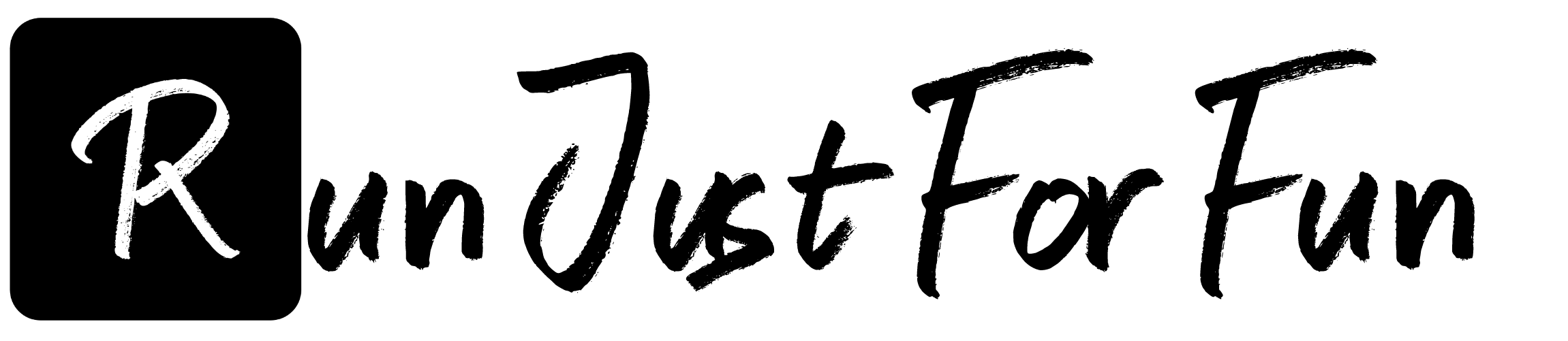Embarking on a half marathon training journey is an exciting challenge that many runners aspire to conquer. With the integration of modern technology, achieving your goals has never been easier. Your Apple Watch serves as a powerful companion, ensuring you stay on track and motivated as you prepare for race day.
Utilizing your Apple Watch for half marathon training provides a wealth of features that enhance your overall experience. From setting personalized goals to tracking your progress in real-time, this device transforms the way you approach your training. Here are a few of the key benefits:
- Goal Setting: Customize your training schedule and set achievable milestones.
- Heart Rate Monitoring: Keep an eye on your heart rate to ensure you’re training in the optimal zone.
- GPS Tracking: Accurately measure your distance and pace during runs.
- Workout Insights: Gain valuable feedback on your performance to make necessary adjustments.
By leveraging the capabilities of your Apple Watch, you can enhance your training regimen, tailoring it to your unique needs and preferences. Whether you’re a seasoned runner or just starting, this tool can significantly improve your training outcomes. Visit our website to learn more and get started today! Click here.
Setting Up Your Apple Watch for Half Marathon Training

Setting up your Apple Watch for effective half marathon training is essential for maximizing its features and ensuring a smooth training experience. Here’s a step-by-step guide to get you started:
- Update Your Watch: First and foremost, ensure that your Apple Watch is running the latest software. This guarantees that you have access to the newest features and improvements.
- Customize Your Workout App: Open the Workout app on your watch. Here, you can select the Outdoor Run option, which is perfect for half marathon training. Customize metrics displayed during your runs, such as pace, distance, and heart rate.
- Set Your Goals: In the Activity app on your iPhone, set personalized training goals. You can choose duration, distance, or calorie targets to keep you motivated.
- Sync Music and Podcasts: Music is a great motivator. Sync your favorite playlists or podcasts to your watch to keep your spirits high during long runs.
- Enable Notifications: Stay connected by enabling notifications for calls, messages, and apps. This keeps you informed without needing to check your phone while running.
By following these steps, you will ensure that your Apple Watch is fully optimized for your half marathon training, allowing you to focus on your runs and achieve your goals.
Key Features of Apple Watch for Runners
The Apple Watch is equipped with a plethora of features specifically designed to enhance your running experience, particularly during half marathon training. Understanding these features can significantly aid in monitoring your performance and achieving your fitness goals. Here are some key functionalities:
- Heart Rate Monitoring: The built-in heart rate monitor allows you to track your heart rate in real-time, helping you maintain optimal effort during training sessions.
- GPS Tracking: The Apple Watch utilizes GPS technology to accurately track your distance and pace, ensuring you have precise data to analyze your runs.
- Customizable Metrics: You can customize the metrics displayed during your workout, such as elapsed time, distance, current pace, and average pace, allowing you to focus on what matters most to you.
- Workout History: The Activity app keeps a detailed log of your workouts, enabling you to monitor progress over time and adjust your training plans accordingly.
- Intervals and Pace Alerts: Set interval training sessions and receive alerts when you reach specific pace targets, keeping your workouts structured and goal-oriented.
- Water Resistance: With its water-resistant design, the Apple Watch can handle various weather conditions, so you can train outdoors rain or shine.
Leveraging these features can make a significant difference in your training regimen, providing the insights and motivation necessary to stay on track for your half marathon goals.
Creating a Personalized Training Plan Using Apple Watch

Creating a personalized training plan is essential for effective half marathon training, and the Apple Watch can be an invaluable tool in this process. By utilizing its features, you can tailor your running regimen to fit your unique fitness level, goals, and preferences. Here’s how to get started:
- Assess Your Current Fitness Level: Begin by evaluating your current running ability. Use the Apple Watch to record your baseline metrics, such as distance, pace, and heart rate. This data will help you establish realistic goals.
- Set Specific Goals: Define what you want to achieve. Whether it’s completing your first half marathon, improving your time, or building endurance, your goals will guide your training plan. The Apple Watch allows you to set these goals easily within the Activity app.
- Choose a Training Program: There are various training plans available, ranging from beginner to advanced levels. Select one that aligns with your goals. The Apple Watch can help you track your adherence to this plan, ensuring you stay on schedule.
- Monitor Progress: Regularly check your progress using the watch’s metrics. The Workout app provides insights into your performance, allowing you to adjust your plan based on real-time feedback.
- Incorporate Cross-Training: To enhance your overall fitness, consider including cross-training activities. The Apple Watch can track different workouts, such as cycling or swimming, providing a holistic view of your fitness journey.
By following these steps, you can leverage the capabilities of your Apple Watch to create a dynamic and personalized half marathon training plan that evolves as you progress.
Monitoring Progress and Adjusting Your Training

Monitoring your progress during half marathon training is crucial for achieving your fitness goals, and the Apple Watch serves as an excellent companion in this journey. By keeping a close eye on your metrics, you can make informed adjustments to your training plan, enhancing your performance and preventing burnout. Here are effective strategies to monitor your progress:
- Utilize the Workout App: The Apple Watch’s Workout app allows you to track various metrics during your runs, including pace, distance, and heart rate. Regularly reviewing this data can highlight improvements and areas needing attention.
- Set Weekly Targets: Establish weekly training goals for distance or time. Use the Apple Watch to check off these targets as you complete them, giving you a sense of accomplishment and motivating you to push further.
- Analyze Historical Data: The activity trends feature on your Apple Watch provides insights into your running patterns over time. By analyzing this historical data, you can identify improvements and decide whether to increase your mileage or intensity.
- Listen to Your Body: While data is vital, it’s also important to pay attention to how you feel. If you notice signs of fatigue or discomfort, consider adjusting your training intensity or taking a rest day. The Apple Watch can remind you to take breaks and hydrate.
- Adjust Your Plan as Needed: Don’t hesitate to modify your training plan based on your progress. If you find that you’re consistently exceeding your targets, it may be time to step up your training. Conversely, if you’re struggling, consider scaling back to avoid injury.
By actively monitoring your progress and being willing to adjust your training, you can ensure that you remain on track to meet your goals while enjoying the journey toward your half marathon.
Tips for Maximizing Your Apple Watch During Races

Using your Apple Watch effectively during races can significantly enhance your performance and overall experience. Here are some tips for maximizing your Apple Watch during your half marathon:
- Pre-Race Setup: Before race day, customize your Apple Watch to display the most relevant metrics for your run, such as heart rate, pace, and distance. Familiarize yourself with how to navigate through these metrics quickly to avoid distraction during the race.
- Enable Do Not Disturb: To minimize distractions, activate the Do Not Disturb mode on your watch before the race starts. This will allow you to focus solely on your performance without notifications interrupting your flow.
- Use Race Mode: Take advantage of the Race Mode feature (if available) that helps you set a target pace. This feature will notify you when you are above or below your desired pace, helping you maintain consistency throughout the race.
- Hydration Alerts: Set up hydration reminders on your Apple Watch to ensure you’re drinking enough water during the race. Staying hydrated is key to maintaining your energy levels.
- Post-Race Analysis: After crossing the finish line, review your race metrics on your Apple Watch. Analyzing your performance will help you understand what worked and what needs improvement for your future races.
By utilizing these strategies, you can enhance your running experience and achieve your goals. Visit our website to learn more and get started today! Click here.