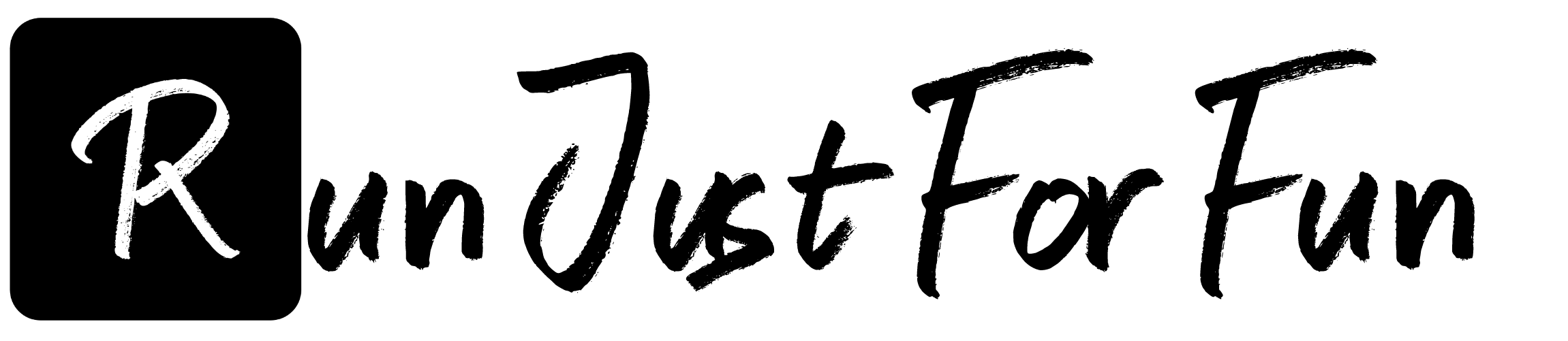If you’re eager to take your running routine to the next level, understanding how to create a running workout on your Apple Watch is essential. The Apple Watch is not just a stylish accessory; it’s a powerful fitness tool designed to help you track your progress, set goals, and stay motivated. With its user-friendly interface and advanced fitness features, you can customize your running workouts to align with your unique fitness journey.
Creating a personalized workout involves several key steps:
- Defining Your Goals: Whether you’re training for a marathon or simply looking to improve your speed, having clear goals will guide your workout creation.
- Selecting Workout Types: Choose from various running workouts, including interval training, long runs, or tempo runs, to challenge yourself.
- Setting Duration and Distance: Determine how long or how far you want to run, tailoring the session to fit your current fitness level.
The versatility of the Apple Watch allows you to integrate these elements easily, ensuring that every run is not just a workout but an adventure. Visit our website to learn more and get started today! Click here.
Setting Up Your Apple Watch for Running

Before diving into your running workouts, it’s crucial to ensure that your Apple Watch is properly set up to maximize its capabilities. Here’s a step-by-step guide on how to get your Apple Watch ready for an engaging running experience.
1. Update Your Watch: Make sure your Apple Watch is running the latest version of watchOS. Updates often include new features and improvements that can enhance your running experience.
2. Enable Location Services: Navigate to the Settings app, then select Privacy and Location Services. Ensure that location services are turned on to accurately track your distance and pace while running.
3. Customize Workout Settings: Open the Workout app and tap on the three dots next to the running workout of your choice. Here you can customize metrics such as heart rate, pace, and calories burned, allowing you to focus on what matters most during your run.
4. Set Up Heart Rate Monitoring: To get the most out of your workouts, enable heart rate monitoring. Go to Settings, then tap on Heart and ensure that heart rate notifications are turned on. This feature helps you stay within your target heart rate zone.
5. Sync Music or Podcasts: Running with your favorite tunes can make the experience more enjoyable. Sync music or podcasts to your Apple Watch by using the Apple Music app or another compatible app, allowing you to listen without needing your phone.
By following these setup steps, you’ll be well-prepared to embark on your running journey, allowing your Apple Watch to become an indispensable companion on the trails.
Choosing the Right Workout Type for Running

Selecting the appropriate workout type on your Apple Watch is essential for tailoring your running experience to meet your fitness goals. Different workout types cater to various running styles, terrains, and objectives. Here’s how to choose the right one:
1. Outdoor Run: This option is ideal for those who prefer running on roads, trails, or tracks. The Apple Watch utilizes GPS to track your distance, pace, and elevation changes, providing accurate data for outdoor adventures.
2. Indoor Run: Perfect for treadmill enthusiasts, this workout type doesn’t rely on GPS. Instead, it measures your heart rate and distance through internal algorithms, ensuring you can still track your progress effectively.
3. Trail Run: If you enjoy rugged landscapes, the trail run option is designed to help you navigate uneven terrain. It offers metrics tailored to off-road running, such as elevation gain and loss, making it easier to monitor your performance in challenging conditions.
4. Interval Training: For those aiming to improve speed and endurance, interval training can be a game-changer. This workout type allows you to alternate between high-intensity bursts and recovery periods, pushing your limits and enhancing your overall fitness.
5. Custom Workouts: If you have specific goals or running routines in mind, consider creating a custom workout. This feature lets you set preferred intervals, distance goals, or timed segments, providing a personalized approach to your training.
By understanding the various workout types available on your Apple Watch, you can optimize your running experience and ensure that every run aligns with your fitness ambitions.
Customizing Your Running Workout Goals

Customizing your running workout goals on your Apple Watch is an excellent way to keep your training focused and effective. Tailoring these goals not only helps you stay motivated but also ensures that your workouts align with your personal fitness objectives. Here are some tips on how to set and customize your running goals:
1. Define Your Objectives: Start by identifying what you want to achieve with your running workouts. Are you training for a specific race, looking to improve your speed, or aiming for weight loss? Setting clear objectives will guide your goal customization and keep you focused.
2. Set Specific Targets: Instead of vague goals, opt for specific targets such as running a certain distance, completing a workout in a set time, or achieving a particular pace. For instance, you might set a goal to run 5 kilometers in under 30 minutes.
3. Use the Apple Watch Features: The Apple Watch offers various features to help you customize your workout goals. You can set goals based on distance, time, or calories burned. This functionality allows you to choose the metric that best suits your training regimen.
4. Monitor Your Progress: Regularly check your progress against your set goals. The Apple Watch provides comprehensive data on your runs, including pace, heart rate, and distance. Use this information to make adjustments to your goals as needed.
5. Celebrate Milestones: Don’t forget to celebrate your achievements! Whether you hit a target or complete a challenging workout, recognizing your milestones can boost motivation and keep you engaged in your fitness journey.
By customizing your running workout goals on your Apple Watch, you create a more personalized and effective training experience that can significantly enhance your running performance.
Tracking Your Progress During Workouts

Tracking your progress during workouts is a crucial aspect of any running regimen, especially when utilizing your Apple Watch. This device not only tracks your distance and pace but also provides valuable insights that can help you optimize your training sessions. Here’s how to effectively monitor your progress:
1. Utilize Real-Time Data: One of the standout features of the Apple Watch is its ability to provide real-time data during your runs. Keep an eye on metrics such as pace, heart rate, and calories burned. This information allows you to adjust your effort on the fly, ensuring that you stay within your target training zones.
2. Set Up Alerts: You can customize alerts to notify you when you reach certain milestones, such as completing a specific distance or maintaining a particular pace. These alerts can help keep you accountable and motivated throughout your workout.
3. Analyze Historical Data: After your run, take the time to review the historical data collected by your Apple Watch. This includes lap times, elevation changes, and heart rate trends. Analyzing this data can provide insights into your performance and help you identify areas for improvement.
4. Sync with Fitness Apps: Consider syncing your Apple Watch with fitness apps like Strava or Apple Health. These platforms offer additional analytics and community features that can enhance your training experience. You’ll be able to track long-term progress and share achievements with fellow runners.
5. Set Goals Based on Your Progress: Use the data from your workouts to set new goals. If you consistently meet your targets, it may be time to challenge yourself with more ambitious objectives. Adjusting your goals based on your progress can keep your training dynamic and engaging.
Incorporating these tracking strategies into your running workouts can lead to significant improvements in your performance, helping you stay motivated and on course towards achieving your fitness aspirations.
Tips for Maximizing Your Running Experience
To truly enhance your running experience, it’s essential to adopt a holistic approach that encompasses not just your workouts but also your overall mindset and environment. Here are some effective tips to maximize your running journey:
1. Invest in Proper Gear: The foundation of a great running experience starts with the right gear. Invest in a good pair of running shoes that offer the support and cushioning you need. Additionally, consider moisture-wicking clothing that keeps you comfortable during your runs.
2. Stay Hydrated: Hydration plays a critical role in your running performance. Always ensure that you are well-hydrated before, during, and after your runs. Carry a water bottle or utilize hydration packs on longer runs to maintain your energy levels.
3. Embrace Interval Training: Incorporating interval training into your routine can significantly boost your performance. This involves alternating between high-intensity bursts of speed and slower recovery periods, which can enhance your endurance and speed.
4. Join a Running Community: Surrounding yourself with fellow runners can provide motivation and camaraderie. Consider joining local running clubs or online communities where you can share experiences, challenges, and achievements.
5. Explore New Trails: Changing your running scenery can keep your workouts fresh and exciting. Explore local trails, parks, or even urban areas to discover new routes. This variety can make your runs feel less monotonous and more adventurous.
6. Listen to Your Body: Pay attention to how your body feels during and after your runs. Rest when needed and don’t push through pain. Prioritizing recovery time is essential to prevent injuries and maintain long-term running success.
By implementing these tips, you’ll not only improve your running performance but also enhance the joy and satisfaction that comes from each run. Visit our website to learn more and get started today! Click here.